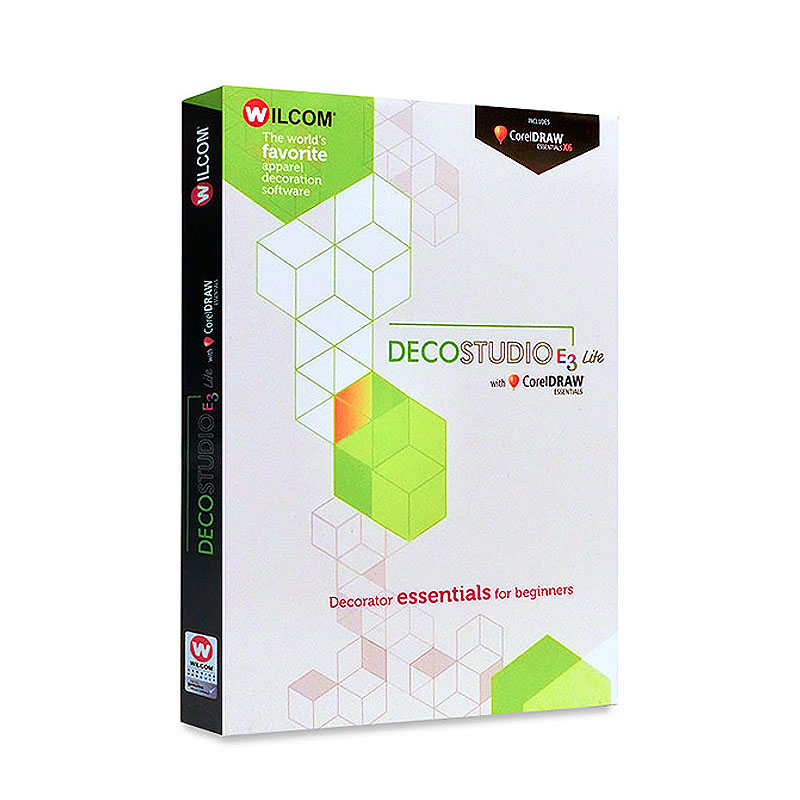In the realm of embroidery design, the tools available to designers and manufacturers play a crucial role in shaping the final product. One of the most influential software solutions in this space is Wilcom DecoStudio, a comprehensive platform designed to streamline the process of creating and producing embroidery designs. This blog delves into the features, benefits, and applications of Wilcom DecoStudio, highlighting how it can revolutionize the way professionals approach embroidery design and production.
1. Introduction to Wilcom DecoStudio
Wilcom DecoStudio is a leading software suite for embroidery design and production. Developed by Wilcom, a renowned name in the embroidery software industry, DecoStudio offers an extensive array of tools and features tailored to meet the needs of designers, manufacturers, and businesses involved in embroidery. The software is celebrated for its versatility, precision, and user-friendly interface, making it a go-to choice for both novice and experienced users.
1.1 The Evolution of Embroidery Software
Embroidery software has come a long way from its early iterations. Initial programs were basic and often limited in functionality, requiring significant manual intervention and expertise to produce high-quality results. With advancements in technology, modern embroidery software like Wilcom DecoStudio offers sophisticated tools and features that automate many aspects of the design and production process, enhancing both efficiency and creativity.
Wilcom DecoStudio represents a significant leap forward in this evolution. Its development reflects a deep understanding of the needs of embroidery professionals, combining advanced technology with practical features to deliver a powerful design tool.
2. Key Features of Wilcom DecoStudio
Wilcom DecoStudio is packed with features designed to enhance every stage of the embroidery design and production process. Here are some of the standout features:
2.1 Advanced Design Tools
Wilcom DecoStudio provides a comprehensive set of design tools that enable users to create intricate and detailed embroidery designs. Key tools include:
- Auto-Digitizing: This feature allows users to convert bitmap images into embroidery-ready designs automatically. The software intelligently recognizes shapes and colors, simplifying the digitizing process.
- Manual Digitizing: For more control and customization, users can manually digitize designs using a range of tools to create precise stitch types and patterns.
- Stitch Effects: DecoStudio offers a variety of stitch effects, including satin, fill, and specialty stitches, allowing users to achieve different textures and finishes in their designs.
2.2 User-Friendly Interface
One of the key strengths of Wilcom DecoStudio is its intuitive and user-friendly interface. The software is designed to be accessible to users of all skill levels, with a layout that simplifies complex tasks and streamlines the design process. Features such as drag-and-drop functionality, customizable toolbars, and context-sensitive help make it easy for users to navigate and utilize the software’s capabilities.
2.3 Design Editing and Customization
Wilcom DecoStudio excels in providing robust editing and customization options for embroidery designs. Users can easily modify existing designs, adjust stitch density, and fine-tune elements to achieve the desired outcome. Key editing features include:
- Edit Stitches: Users can alter individual stitches, change stitch directions, and adjust stitch lengths to refine their designs.
- Resize and Rescale: The software supports resizing and rescaling of designs without compromising quality, ensuring that designs look sharp and clean at any size.
- Color Management: DecoStudio offers advanced color management tools that allow users to select and customize thread colors, preview color changes, and ensure color accuracy in their designs.
2.4 Integrated Production Tools
Wilcom DecoStudio includes integrated production tools that streamline the process of preparing designs for stitching. Features such as:
- Pre-Production Simulation: Users can preview how designs will look when stitched, allowing them to make adjustments before production begins.
- Automatic Stabilizer Placement: The software can automatically suggest and place stabilizers in designs to ensure proper fabric support and minimize puckering or distortion during stitching.
- Order Management: DecoStudio includes tools for managing orders, tracking production progress, and generating reports, making it easier for businesses to handle multiple projects efficiently.
2.5 Multi-Platform Compatibility
Wilcom DecoStudio is compatible with a wide range of embroidery machines and hardware, making it a versatile choice for various production environments. The software supports different file formats and integrates with various embroidery machines, allowing users to seamlessly transfer designs and optimize their workflow.
2.6 Educational Resources and Support
To help users get the most out of Wilcom DecoStudio, the software comes with extensive educational resources and support. These include:
- Tutorials and Guides: Detailed tutorials and user guides cover everything from basic functions to advanced techniques, helping users learn how to use the software effectively.
- Customer Support: Wilcom offers dedicated customer support to assist users with technical issues, software updates, and troubleshooting.
- Online Community: Users can connect with other embroidery professionals through online forums and communities, sharing tips, advice, and design inspiration.
3. Benefits of Using Wilcom DecoStudio
The adoption of Wilcom DecoStudio offers numerous benefits for embroidery professionals, businesses, and designers. Here are some of the key advantages:
3.1 Enhanced Efficiency
Wilcom DecoStudio streamlines the design and production process, reducing the time and effort required to create high-quality embroidery designs. Features such as auto-digitizing, pre-production simulation, and integrated production tools help users work more efficiently and avoid common pitfalls.
3.2 Improved Design Quality
With its advanced design tools and customization options, Wilcom DecoStudio enables users to produce high-quality embroidery designs with exceptional detail and precision. The ability to fine-tune stitch types, colors, and effects ensures that designs meet the highest standards.
3.3 Greater Flexibility
The software’s versatility and multi-platform compatibility make it suitable for a wide range of applications, from small-scale projects to large-scale production runs. Users can easily adapt the software to different types of embroidery machines and production environments, enhancing flexibility and scalability.
3.4 Cost Savings
By optimizing the design and production process, Wilcom DecoStudio can help businesses reduce costs associated with errors, material waste, and production delays. The software’s efficiency and accuracy contribute to cost savings and improved profitability.
3.5 Creative Freedom
Wilcom DecoStudio empowers users to explore their creativity and experiment with different design elements and techniques. The software’s extensive range of tools and effects allows designers to push the boundaries of traditional embroidery and create unique, custom designs.
4. Applications of Wilcom DecoStudio
Wilcom DecoStudio is used in a variety of industries and applications, each benefiting from its advanced features and capabilities. Here are some key areas where the software excels:
4.1 Apparel and Fashion
In the apparel and fashion industry, Wilcom DecoStudio is used to create custom embroidery designs for clothing, accessories, and footwear. The software’s precision and versatility make it ideal for producing intricate patterns, logos, and embellishments on garments.
4.2 Promotional Products
Businesses that offer promotional products, such as branded merchandise and corporate gifts, utilize Wilcom DecoStudio to create eye-catching embroidery designs. The software’s design tools and color management features ensure that promotional items stand out and effectively represent the brand.
4.3 Home Décor
Wilcom DecoStudio is also used in the home décor industry to create embroidered designs for items such as cushions, tablecloths, and wall hangings. The software’s ability to handle different fabrics and stitch types makes it suitable for a wide range of home décor projects.
4.4 Sports and Team Apparel
For sports teams and organizations, Wilcom DecoStudio provides a powerful solution for creating custom team uniforms, banners, and merchandise. The software’s design tools and production features help ensure that team apparel is both functional and visually appealing.
4.5 Personalized Gifts
In the personalized gifts market, Wilcom DecoStudio is used to create custom embroidery designs for items such as towels, blankets, and bags. The software’s ability to handle detailed designs and personalized text makes it a popular choice for gift businesses.
5. Getting Started with Wilcom DecoStudio
For those interested in incorporating Wilcom DecoStudio into their embroidery workflow, getting started is straightforward. Here are some key steps to begin using the software:
5.1 Installation and Setup
Wilcom DecoStudio is available for purchase or download from the official Wilcom website or authorized distributors. After obtaining the software, follow the installation instructions to set it up on your computer. Ensure that your embroidery machine or hardware is compatible with the software.
5.2 Exploring the Interface
Take the time to familiarize yourself with the software’s user interface and features. Wilcom DecoStudio provides tutorials and documentation to help users get acquainted with its functionality. Understanding the layout and available tools will enable you to use the software effectively.
5.3 Importing and Creating Designs
Start by importing existing designs or creating new ones using Wilcom DecoStudio’s design tools. The software supports various file formats, allowing you to work with designs from other applications or start from scratch. Utilize the design and editing features to refine and customize your designs.
5.4 Configuring Production Settings
Before sending designs to your embroidery machine, configure the production settings in Wilcom DecoStudio. This includes selecting the appropriate stitch types, adjusting thread colors, and setting up stabilizers. The software’s production tools help ensure that your designs are ready for stitching.
5.5 Generating and Exporting Files
Once your design is complete, use Wilcom DecoStudio to generate and export files compatible with your embroidery machine. The software supports various file formats, making it easy to transfer designs and start production.
6. Conclusion
Wilcom DecoStudio stands out as a leading software solution for embroidery design and production, offering a comprehensive set of tools and features that enhance both creativity and efficiency. With its advanced design capabilities, user-friendly interface,