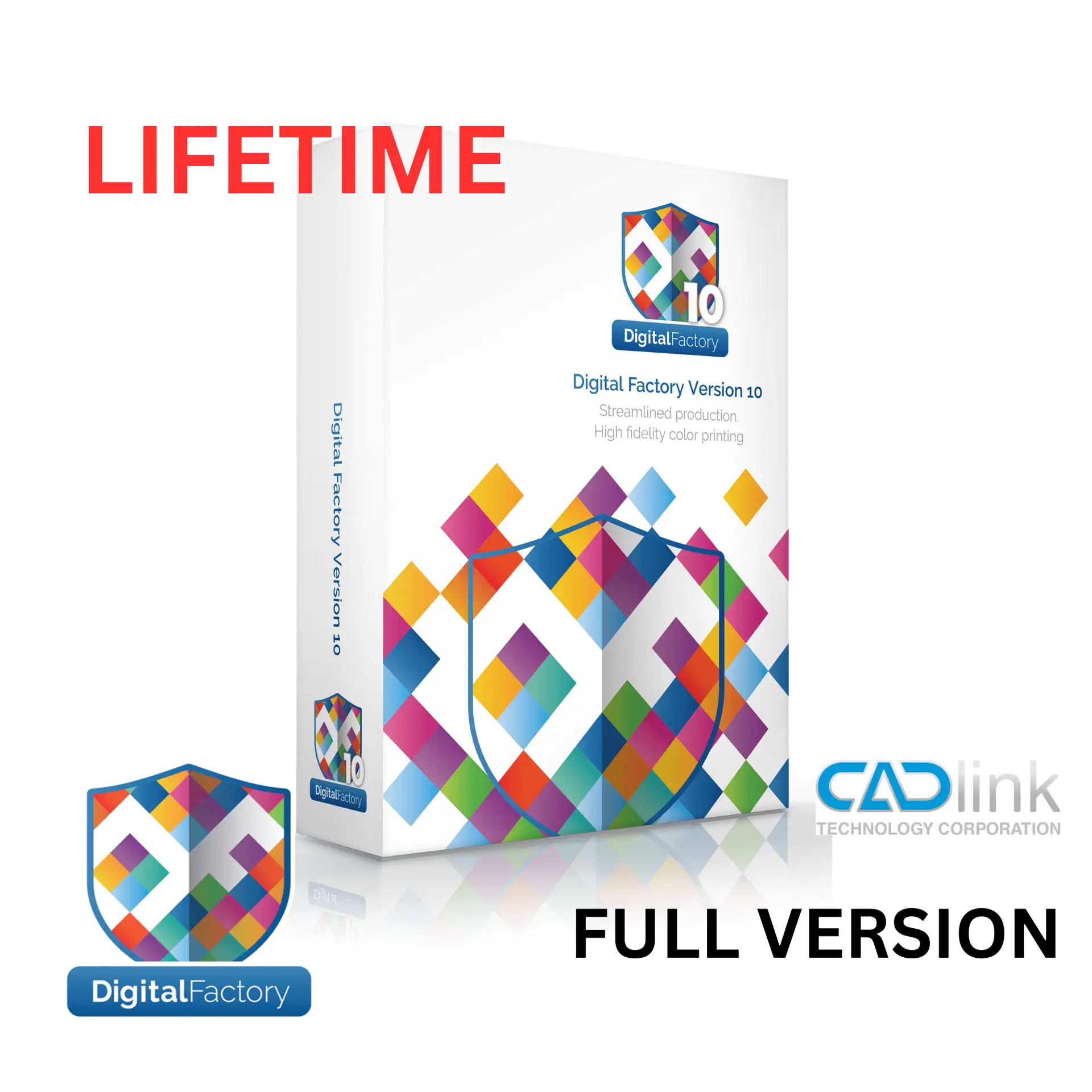Introduction
The Direct to Film (DTF) printing technology has revolutionized the way designs are transferred onto various substrates, particularly in the textile industry. CADlink’s Digital Factory DTF software stands out as a leading solution for managing and optimizing DTF printing processes. This blog will explore the features, benefits, and practical applications of CADlink’s DTF software, providing insights into how it enhances production workflows and improves print quality.
What is Direct to Film (DTF) Printing?
DTF printing is a relatively new technology that allows for high-quality prints on a variety of materials. Unlike traditional printing methods, DTF uses a special film that is printed with designs and then transferred onto the substrate using heat and pressure. This method offers several advantages:
- Versatility: DTF can be used on various fabrics, including cotton, polyester, and blends.
- Vibrant Colors: The technology enables the use of white ink, allowing for bright colors on dark fabrics.
- Durability: Prints created with DTF technology are known for their durability and resistance to fading.
Overview of CADlink Digital Factory DTF Software
CADlink’s Digital Factory DTF software is designed specifically for managing DTF printing processes. It combines file preparation, color management, and production automation tools into one comprehensive package. The software supports a wide range of printers, including popular Epson models and purpose-built DTF printers.
Key Features
- High Fidelity Color Management: The software includes advanced color management tools that ensure accurate color reproduction across different media types. This feature is crucial for maintaining consistency in multi-job production environments.
- Job Management Tools: CADlink provides robust job management features that allow users to schedule jobs efficiently, prioritize tasks, and track print statuses. This streamlines the production process and minimizes downtime.
- Automated Production Workflows: The software automates many aspects of the printing process, including nesting jobs and managing ink volumes. This automation reduces manual intervention and speeds up production times.
- Visual Print Preview: Users can preview their designs before printing, ensuring that they meet quality standards and reducing waste from misprints.
- Support for Multiple File Formats: CADlink’s software supports various file formats such as PDF, PNG, JPG, AI, and more, making it easy to integrate into existing workflows.
- Customizable Print Modes: The software offers specialized print modes that allow users to create effects similar to Direct to Garment (DTG) printing without rasterization, providing flexibility in design options.
- Knock-Out Tools: These tools facilitate automatic removal of black or colored backgrounds from designs, enhancing the quality of the final print.
- User-Friendly Interface: The intuitive interface simplifies navigation through job queues and settings, making it accessible for both beginners and experienced users.
Benefits of Using CADlink DTF Software
- Increased Efficiency: By automating various tasks within the printing process, CADlink’s software significantly reduces production time.
- Enhanced Print Quality: The high fidelity color management tools ensure that prints are vibrant and accurate.
- Cost-Effective Production: With features like job scheduling and automated workflows, businesses can optimize their resources and reduce operational costs.
- Scalability: The software can handle both small-scale projects and high-volume production runs without compromising quality.
Practical Applications of CADlink DTF Software
- Apparel Printing: One of the most common uses of DTF technology is in the apparel industry. Companies can produce custom t-shirts, hoodies, and other garments with intricate designs quickly and efficiently.
- Merchandising: Businesses can create promotional items such as bags, caps, and other merchandise using DTF prints to enhance brand visibility.
- Home Decor: DTF printing allows for unique designs on home textiles like cushions or curtains, providing opportunities for customization in interior design.
- Promotional Products: Companies can utilize DTF technology to produce customized promotional products that stand out in marketing campaigns.
Getting Started with CADlink DTF Software
To begin using CADlink’s Digital Factory DTF software:
- System Requirements: Ensure your computer meets the necessary specifications for optimal performance:
- Windows 10 or 11 (64-bit)
- Intel i5 or i7 processor
- 8-12 GB RAM
- SSD storage recommended
- Installation Process:
- Download the software from the CADlink website or your authorized reseller.
- Follow the installation instructions provided in the user manual.
- Connect your printer(s) according to the setup guidelines.
- Initial Setup:
- Configure printer settings within the software.
- Load color profiles specific to your media type.
- Familiarize yourself with the user interface by exploring various tools available.
- Creating Your First Print Job:
- Import your design file into the software.
- Use the visual print preview feature to check your design.
- Adjust any settings as necessary before sending the job to print.
Conclusion
CADlink’s Digital Factory DTF software provides a powerful solution for businesses looking to enhance their printing capabilities with Direct to Film technology. Its comprehensive feature set streamlines production workflows while ensuring high-quality outputs that meet customer demands. As industries continue to embrace digital printing technologies, investing in robust solutions like CADlink will be essential for staying competitive in the market.
This guide serves as an introduction to CADlink’s DTF software; however, ongoing exploration of its features will reveal even more ways to optimize your printing processes and achieve outstanding results in your projects.