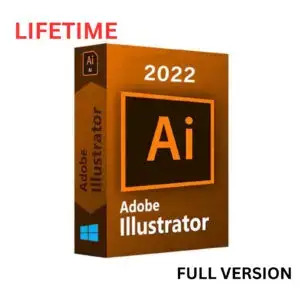Introduction
Wilcom EmbroideryStudio is a premier embroidery software solution that has transformed the way embroidery professionals create, edit, and manage designs. Since its inception in 1979, Wilcom has been at the forefront of the embroidery industry, providing innovative tools that cater to digitizers, embroidery shops, and apparel decorators. This blog will explore the features, benefits, applications, and user experiences of Wilcom EmbroideryStudio, providing a thorough understanding of why it is considered the go-to software for embroidery professionals.
History of Wilcom
Wilcom was founded with a mission to automate the embroidery process and enhance design capabilities. Over the decades, it has evolved significantly, introducing groundbreaking technologies that have set industry standards. The introduction of EmbroideryStudio marked a pivotal moment in the company’s history, providing users with an intuitive interface and powerful digitizing tools.
Key Milestones
- 1979: Wilcom is established with a focus on digitizing technology.
- 1983: The first embroidery system is launched.
- 1991: Wilcom introduces its Windows-based software, making it more accessible to users.
- 2008: Integration with CorelDRAW begins, enhancing design capabilities.
- 2016: Launch of WilcomWorkspace, an online suite for managing embroidery workflows.
Overview of EmbroideryStudio
Wilcom EmbroideryStudio is designed for professional digitizers and decorators. It offers a comprehensive suite of tools that streamline the design process while ensuring high-quality outputs. The software comes in various editions to cater to different user needs, including EmbroideryStudio Designing and EmbroideryStudio Editing.
Key Features
- Powerful Digitizing Tools: EmbroideryStudio provides advanced digitizing capabilities that allow users to create intricate designs with precision. The software includes multiple digitizing tools for various stitch types and effects.
- World-Class Lettering: Users can choose from over 228 professionally digitized fonts or convert TrueType Fonts into embroidery lettering. This feature is essential for creating custom text designs.
- Integration with CorelDRAW: The seamless integration with CorelDRAW Graphics Suite enables users to import vector graphics directly into the software for easy conversion into embroidery designs.
- Auto-Digitizing Capabilities: The software includes advanced auto-digitizing features that allow users to convert bitmap images into embroidery files automatically. This saves time and reduces the need for manual input.
- Editing Tools: Users can easily edit designs using features such as resizing, reshaping, recoloring, and sequencing stitches. This flexibility allows for quick adjustments without needing to start from scratch.
- Smart Design Tools: These tools simplify the digitizing process by automating tasks such as stitch sequencing and travel runs, reducing manual effort and improving accuracy.
- Production Management Features: Wilcom EmbroideryStudio includes tools for managing production workflows, such as stitch estimators and job scheduling features that enhance efficiency.
Benefits of Using Wilcom EmbroideryStudio
Choosing Wilcom EmbroideryStudio offers numerous advantages for businesses in the embroidery industry:
- Increased Efficiency: The automation features reduce manual tasks and speed up production workflows.
- Enhanced Creativity: Advanced design tools empower users to create unique and intricate designs.
- Cost Savings: Accurate stitch estimations minimize material waste and improve profitability.
- Scalability: The software can handle both small-scale projects and high-volume production runs without compromising quality.
Applications of Wilcom EmbroideryStudio
Wilcom EmbroideryStudio is versatile and can be used across various applications within the embroidery industry:
- Custom Apparel Printing: Businesses can create personalized clothing items such as t-shirts, hats, and jackets using the software’s powerful design capabilities.
- Promotional Products: Companies can produce branded merchandise like bags and promotional items with intricate embroidered designs.
- Home Decor: Users can design custom home textiles such as cushions and curtains, providing opportunities for unique interior decor solutions.
- Team Uniforms: The software’s team names feature allows users to generate designs quickly for sports teams or corporate uniforms without manual input.
- Hobbyist Projects: Enthusiasts can use Wilcom EmbroideryStudio to create personalized gifts or home projects with ease.
Getting Started with Wilcom EmbroideryStudio
To begin using Wilcom EmbroideryStudio effectively:
- System Requirements: Ensure your computer meets the necessary specifications for optimal performance:
- Windows 10 or higher (64-bit)
- Intel i5 or i7 processor
- 8-12 GB RAM
- SSD storage recommended
- Installation Process:
- Download the software from the official Wilcom website or an authorized reseller.
- Follow the installation instructions provided in the user manual.
- Connect your embroidery machine according to the setup guidelines.
- Initial Setup:
- Configure printer settings within the software.
- Load color profiles specific to your media type.
- Familiarize yourself with the user interface by exploring various tools available.
- Creating Your First Design:
- Import your artwork into the software.
- Use auto-digitizing features if applicable or manually digitize your design using available tools.
- Preview your design before sending it to your embroidery machine for stitching.
Training and Support
Wilcom America recognizes the importance of training and support for its users. They offer various resources to help customers maximize their use of the software:
- Online Tutorials: Comprehensive video tutorials covering all aspects of using Wilcom products.
- User Manuals: Detailed documentation available for download that provides step-by-step instructions.
- Customer Support: A dedicated support team available via phone or email to assist with any inquiries or technical issues.
Community Engagement
Wilcom fosters a strong community among its users through forums and social media platforms. This engagement allows users to share tips, showcase their work, and connect with other professionals in the industry. Additionally, Wilcom hosts webinars and events that provide opportunities for networking and learning about new features or best practices.
Case Studies
To illustrate the effectiveness of Wilcom EmbroideryStudio in real-world applications, here are a few case studies showcasing successful implementations:
Case Study 1: Custom Apparel Shop
A small custom apparel shop implemented Wilcom EmbroideryStudio to streamline its design process. With access to powerful digitizing tools and lettering options, the shop was able to reduce design time by 50%. The integration with CorelDRAW allowed them to import client logos seamlessly, enhancing customer satisfaction through faster turnaround times.
Case Study 2: Large Embroidery Manufacturer
A large-scale embroidery manufacturer adopted Wilcom’s production management features to manage its workflows efficiently. By utilizing stitch estimators and job scheduling tools, they improved quoting accuracy by 30%, leading to better customer relationships and increased sales.
Future Developments
As technology continues to evolve, so does Wilcom’s commitment to innovation. The company is actively working on enhancing its software capabilities by incorporating artificial intelligence (AI) and machine learning (ML) technologies. These advancements aim to further streamline workflows and improve design accuracy.
Conclusion
Wilcom EmbroideryStudio stands out as a leading solution in the embroidery industry due to its comprehensive feature set, user-friendly interface, and commitment to innovation. Whether you are a professional digitizer or a hobbyist looking to create custom designs, Wilcom provides the tools necessary for success in today’s competitive market.
This guide serves as an introduction to Wilcom EmbroideryStudio; however, ongoing exploration of its features will reveal even more ways to optimize your embroidery processes and achieve outstanding results in your projects. Embracing this powerful software will not only enhance your creativity but also improve efficiency in your workflow—making it an invaluable asset in any embroidery business.