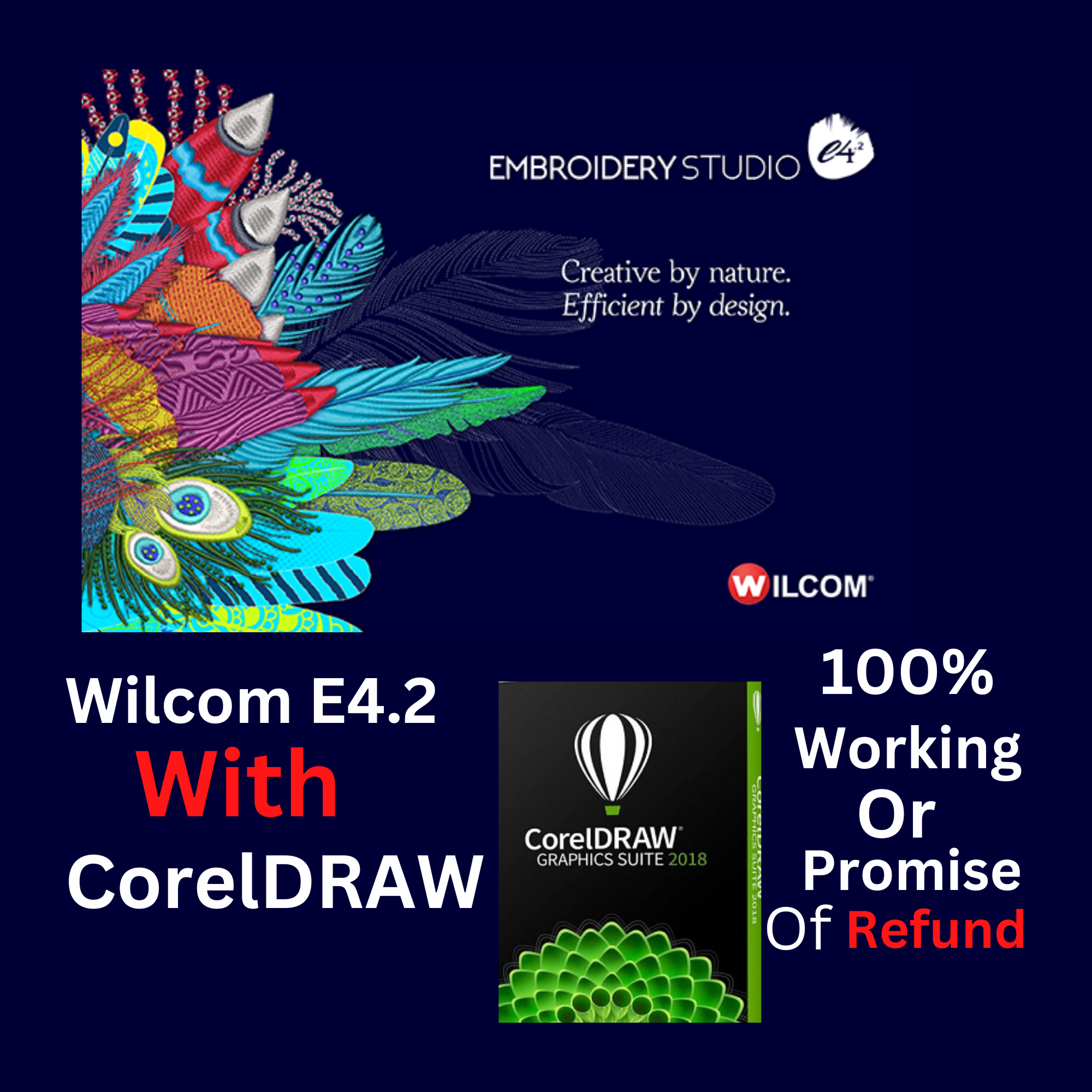Embroidery digitizing is a vital process for creating custom embroidery designs, transforming artwork into a format that embroidery machines can understand. Whether you are a hobbyist or a professional embroiderer, selecting the right digitizing software can significantly impact the quality of your work. This guide will explore the best embroidery digitizing software available today, their features, advantages, and how to choose the right one for your needs.
What is Embroidery Digitizing?
Embroidery digitizing is the art of converting images and designs into a digital format that an embroidery machine can interpret. This process involves defining how the design will be stitched, including details such as stitch types, colors, and sequence. The final output is a file in a specific format (such as DST or PES) that tells the machine exactly how to replicate the design on fabric.
Key Components of Digitizing
- Stitch Types: Different types of stitches are used in embroidery, including satin stitches, fill stitches, and running stitches.
- Underlay: This is the base layer of stitches that provides stability to the fabric before the main design is stitched.
- Color Changes: The software allows you to set color sequences for different threads used in the design.
Why Use Digitizing Software?
Using digitizing software streamlines the process of creating embroidery designs and offers several benefits:
- Precision: Allows for accurate placement and stitching of designs.
- Customization: Users can modify existing designs or create new ones from scratch.
- Efficiency: Automates parts of the digitizing process, saving time.
- Compatibility: Ensures designs are compatible with various embroidery machines.
Top Embroidery Digitizing Software
Here are some of the best embroidery digitizing software options available today:
1. Hatch Embroidery Software
Overview
Hatch Embroidery Software, developed by Wilcom, is known for its user-friendly interface and powerful features. It caters to both beginners and experienced users.
Key Features
- Intuitive Interface: Designed for ease of use while offering advanced functionalities.
- Auto-Digitizing Tools: Quickly converts bitmap images into stitch files.
- Extensive Learning Resources: Tutorials and support materials available for users at all levels.
Best For
Users seeking a versatile solution that grows with their skills.
2. Wilcom Embroidery Studio
Overview
Wilcom Embroidery Studio is a professional-grade software widely used in the industry for its comprehensive suite of tools.
Key Features
- Advanced Digitizing Tools: Offers sophisticated editing and design creation options.
- Integration with Machines: Compatible with various embroidery machines and formats.
- Manual and Auto-Digitizing Options: Flexibility in how designs are created.
Best For
Professionals needing a robust solution for high-quality output.
3. Brother PE-Design
Overview
Brother PE-Design is tailored for users of Brother embroidery machines, providing a straightforward approach to digitizing.
Key Features
- User-Friendly Interface: Easy navigation suitable for beginners.
- Design Creation Tools: Features for creating custom designs from scratch.
Best For
Beginners using Brother machines who want simple digitizing capabilities.
4. Ink/Stitch
Overview
Ink/Stitch is an open-source software that integrates with Inkscape, allowing users to create embroidery designs without cost barriers.
Key Features
- Free Model: Accessible to all users without any financial commitment.
- Wide Range of Design Features: Enables users to create aesthetically pleasing designs easily.
- Multi-format Support: Compatible with various machine file formats.
Pros and Cons
- Pros:
- Regular updates from an active community ensure continuous improvement.
- Cross-platform compatibility (Windows, macOS, Linux).
- Cons:
- Steeper learning curve for beginners compared to commercial software.
- Some advanced features may be lacking compared to professional-grade software.
Best For
Users looking for a free option with decent functionality and flexibility.
5. Chroma by Ricoma
Overview
Chroma is known for its automated digitizing capabilities that simplify the design process.
Key Features
- Auto-Digitizing Features: Quickly create designs from images.
- User-Friendly Interface: Designed to be intuitive for all skill levels.
Best For
Those looking to streamline their workflow with automation while retaining control over design elements.
6. Embrilliance Essentials
Overview
Embrilliance Essentials focuses on ease of use and provides essential tools for embroidery design.
Key Features
- Simple Interface: Easy navigation makes it beginner-friendly.
- Built-in Monogramming Tools: Quick personalization of designs.
Best For
Mac users looking for straightforward embroidery design tools without complex features.
7. SewArt
Overview
SewArt is an affordable option that allows users to convert images into embroidery files easily.
Key Features
- Image Conversion Tools: Simplifies turning images into stitch files.
- Basic Editing Functions: Allows modifications post-digitization.
Best For
Hobbyists or small business owners looking for budget-friendly software with essential features.
8. Pulse Tajima DG/ML
Overview
Pulse Tajima DG/ML is a professional-grade software known for its extensive features tailored to commercial embroiderers.
Key Features
- Comprehensive Digitizing Tools: Includes advanced editing capabilities and customization options.
- Integration with Production Systems: Suitable for larger operations needing efficient workflows.
Best For
Commercial embroiderers requiring robust features and high-quality output capabilities.
Choosing the Right Software
When selecting embroidery digitizing software, consider these key factors:
- Skill Level: Assess your experience level (beginner, intermediate, advanced) to find suitable software.
- Purpose of Use: Determine whether you need software for hobby projects or professional production.
- Budget Constraints: Evaluate how much you are willing to invest in software while comparing features offered at different price points.
- Required Features: Identify which specific tools you need—such as auto-digitizing or advanced editing functions—to ensure you choose appropriate software.
Additional Considerations
When choosing your software, also think about:
- Customer Support: Look for companies that provide excellent customer service and support resources like tutorials or forums.
- Trial Versions: Many software options offer free trials so you can test them before committing financially.
Conclusion
Choosing the right embroidery digitizing software can significantly enhance your design process and final output quality. From user-friendly options like Hatch and Chroma to professional-grade solutions like Wilcom Embroidery Studio and Pulse Tajima DG/ML, there’s a wide range of choices available catering to different needs and skill levels.
By investing time in understanding each program’s capabilities and aligning them with your goals—whether as a hobbyist or professional—you can unleash your creativity and produce stunning embroidered pieces with precision and ease.
As you embark on your journey in embroidery digitization, remember that mastering your chosen software will not only improve your skills but also elevate your projects, allowing you to create beautiful works of art that reflect your unique style and vision.
This blog serves as an overview of some of the top embroidery digitizing software available today. Each program has its strengths and weaknesses, so take your time exploring them to find the one that best fits your needs!