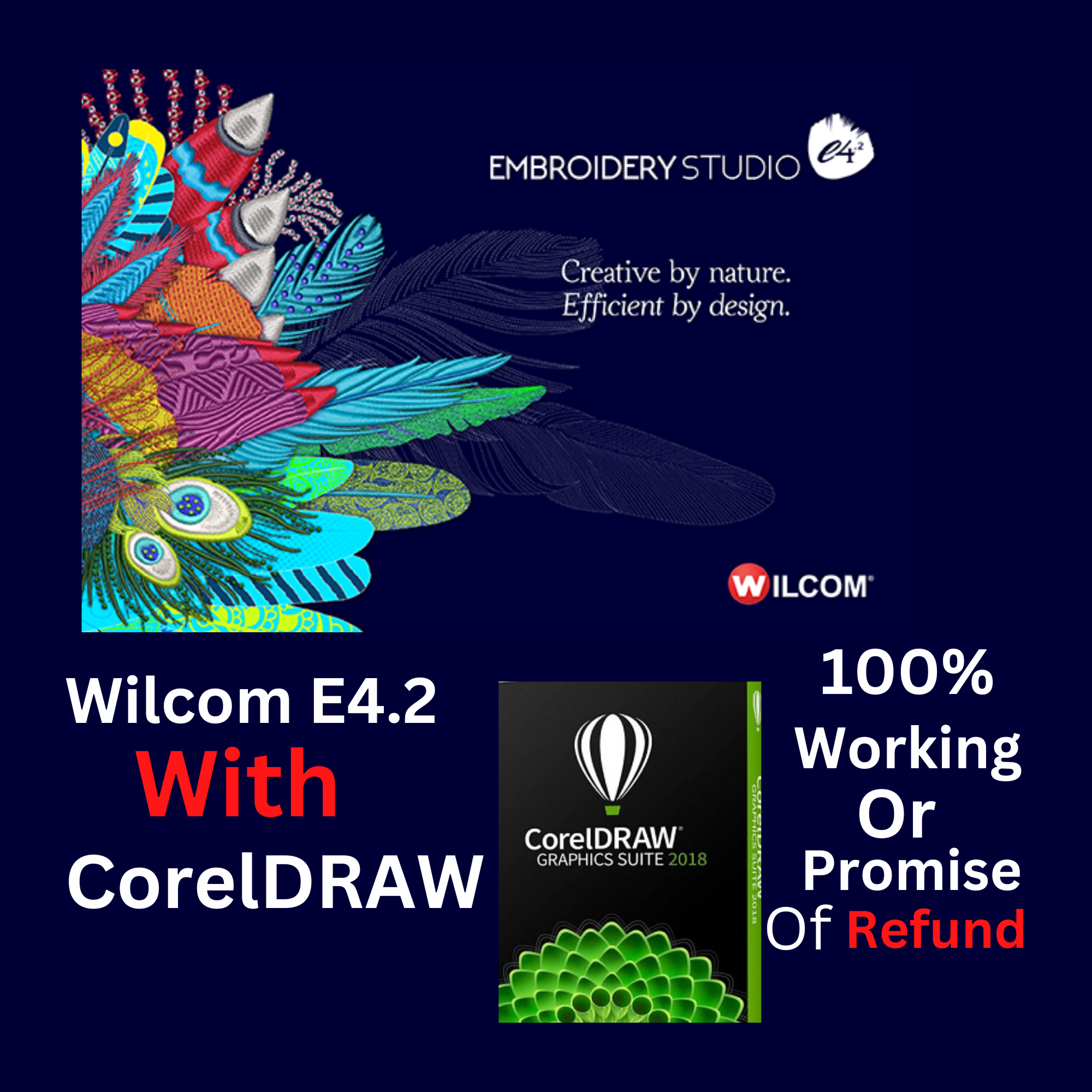Embroidery digitizing software is essential for converting images and designs into a format that embroidery machines can understand. This process, known as digitizing, involves creating a digital file that instructs the machine on how to stitch the design, including details like stitch types, colors, and placement. As the demand for custom embroidery continues to grow, selecting the right digitizing software becomes crucial for both hobbyists and professional embroiderers.
What is Embroidery Digitizing?
Embroidery digitizing transforms artwork into a digital embroidery file. This file contains specific instructions for the embroidery machine, detailing how to replicate the design on fabric. The digitizing process includes selecting stitch types (like satin or fill stitches), determining underlay settings, and adjusting color sequences.
Key Features of Embroidery Digitizing Software
When evaluating different embroidery digitizing software options, consider the following features:
- User Interface: A clean and intuitive interface helps users navigate the software easily.
- Stitch Types: Support for various stitch types (e.g., satin, fill, running) is essential for creating diverse designs.
- Auto-Digitizing: Some software offers automated features that simplify the digitizing process by generating stitch files from images.
- Editing Tools: Robust editing tools allow users to modify designs post-digitization, making adjustments as needed.
- File Format Compatibility: The ability to import and export multiple embroidery file formats ensures versatility across different machines.
- Learning Resources: Access to tutorials and support can significantly enhance user experience and skill development.
Popular Embroidery Digitizing Software Options
Here are some of the top embroidery digitizing software available today:
1. Wilcom Embroidery Studio
Wilcom is renowned for its professional-grade embroidery software. It offers comprehensive tools for digitizing, editing, and managing embroidery designs. Users can choose from various packages tailored to their needs, including:
- EmbroideryStudio Designing: Ideal for creating intricate designs from scratch.
- EmbroideryStudio e3: Focuses on automation and productivity enhancements.
Wilcom’s software is known for its powerful features and reliability in professional settings.
2. Hatch Embroidery Software
Hatch by Wilcom provides a user-friendly experience with a range of tools for both beginners and advanced users. It includes modules for:
- Digitizing: Create custom designs with precision.
- Personalization: Add names or logos to existing designs easily.
- Organizing: Manage your design library effectively.
Hatch is particularly praised for its intuitive interface and extensive learning resources.
3. Embird
Embird is an affordable option that caters to hobbyists and professionals alike. It supports numerous file formats and includes features such as:
- Sfumato Stitch: Converts photos into embroidery designs.
- Digitizer Module: Offers precise control over the digitizing process.
Embird’s flexibility makes it a popular choice among embroiderers who require a versatile tool without breaking the bank.
4. Ricoma Chroma
Chroma by Ricoma is known for its automated digitizing capabilities, making it easier for users to create designs quickly. It offers three versions—Inspire, Plus, and Luxe—each with increasing levels of functionality. Key features include:
- Auto-Digitizing: Simplifies the creation of simple designs.
- Webinars and Training: Extensive resources help users maximize their software experience.
Chroma is particularly suitable for those looking to streamline their workflow.
5. Stitchmax
Stitchmax provides advanced features such as support for sequins and beads, making it ideal for intricate designs. Its user-friendly interface allows easy navigation and operation. Key offerings include:
- Auto Punching: Automates parts of the digitizing process.
- Free Training Resources: Available both online and in-person.
Stitchmax is designed for those seeking high productivity in their embroidery projects.
6. Ink/Stitch
Ink/Stitch is an open-source embroidery digitizing platform that integrates with Inkscape, a popular vector graphics editor. This free software allows users to create detailed embroidery designs without the cost associated with commercial products. Features include:
- Cross-platform Support: Works on Windows, macOS, and Linux.
- Community-driven Development: Regular updates based on user feedback.
Ink/Stitch is an excellent choice for those looking to explore digitizing without financial investment.
Choosing the Right Software
Selecting the best embroidery digitizing software depends on several factors:
- Skill Level: Beginners may prefer user-friendly options like Hatch or Chroma, while experienced users might seek advanced features in Wilcom or Embird.
- Budget: Consider your budget as prices can vary significantly between options.
- Specific Needs: Assess whether you need features like auto-digitizing or support for unique materials (e.g., sequins).
- Compatibility with Your Machine: Ensure that the software supports your specific embroidery machine brand and file formats.
Learning Resources and Support
Most reputable embroidery digitizing software comes with extensive learning resources, including:
- Video Tutorials: Step-by-step guides on using various features.
- User Manuals: Comprehensive documentation covering all aspects of the software.
- Online Forums/Communities: Engage with other users to share tips and troubleshoot issues.
Conclusion
Embroidery digitizing software plays a crucial role in modern embroidery production, enabling users to create stunning designs efficiently. By understanding the features of various software options—such as Wilcom’s professional tools or Hatch’s user-friendly interface—you can make an informed decision that aligns with your needs and skill level.
As you embark on your journey into embroidery digitization, take advantage of available resources to enhance your skills continually. Whether you’re a hobbyist or running a professional shop, investing time in learning how to use your chosen software will pay dividends in creativity and productivity.
In summary, whether you’re looking to create custom apparel or intricate decorative pieces, mastering embroidery digitizing software will empower you to bring your creative visions to life with precision and flair.