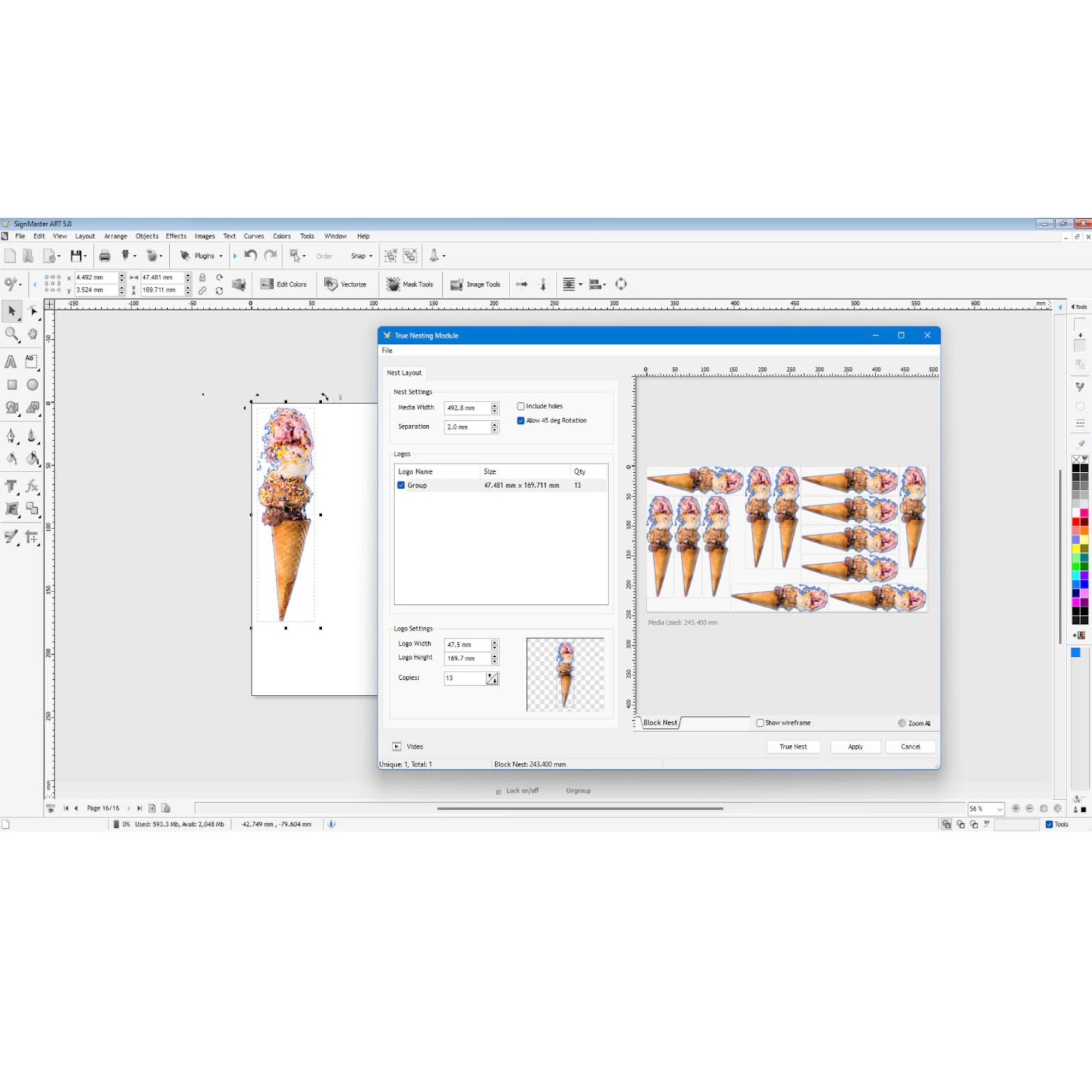Introduction
In the competitive world of signage and graphic design, precision and efficiency are paramount. SignMaster Cut emerges as a powerful tool for those looking to enhance their sign-making processes, providing a comprehensive solution for creating high-quality, professional-grade signage. This blog delves deep into the features, benefits, and applications of SignMaster Cut, offering a thorough understanding of how this software can revolutionize your sign-making projects.
What is SignMaster Cut?
SignMaster Cut is an advanced software designed for the creation and management of signage and graphics. Developed to cater to both novices and seasoned professionals, it provides a suite of tools that streamline the design and production process, enabling users to produce high-quality, precise, and visually appealing signs.
Key features of SignMaster Cut include:
- Vector-Based Design Tools: SignMaster Cut offers vector-based design capabilities, allowing for sharp, clean lines and shapes that scale without loss of quality.
- Compatibility with Various Cutters: The software supports a wide range of cutting machines, making it a versatile choice for different setups and preferences.
- Ease of Use: Designed with user-friendliness in mind, SignMaster Cut offers an intuitive interface that simplifies the design and production process.
- Customizable Templates: Users can access a library of customizable templates to kickstart their design projects.
- Advanced Editing Tools: The software includes a variety of advanced editing tools to fine-tune designs and ensure accuracy.
Key Features and Benefits
1. Vector-Based Precision
One of the standout features of SignMaster Cut is its vector-based design capabilities. Unlike raster graphics, which can lose quality when scaled, vector graphics remain sharp and clear at any size. This is crucial for signage, where clarity and precision are essential. With vector-based tools, users can create intricate designs with fine details that will look crisp and professional on any scale.
2. Wide Cutter Compatibility
SignMaster Cut is designed to work with a broad range of cutting machines, from budget-friendly options to high-end professional models. This compatibility ensures that users can integrate the software into their existing setups without the need for additional investments. Whether you’re using a small desktop cutter or a large-format machine, SignMaster Cut can handle the job.
3. User-Friendly Interface
Navigating through complex design software can be daunting, especially for beginners. SignMaster Cut addresses this with an intuitive interface that simplifies the design process. The software’s layout is organized in a way that makes it easy to access tools and features, reducing the learning curve and increasing productivity.
4. Customizable Templates
Starting a design project from scratch can be time-consuming. SignMaster Cut offers a range of customizable templates that can serve as a foundation for various types of signage. These templates can be adjusted to fit specific needs, saving time and effort while still allowing for creativity and personalization.
5. Advanced Editing Tools
For more detailed design work, SignMaster Cut provides a suite of advanced editing tools. Users can manipulate shapes, text, and images with precision, ensuring that every element of the design meets their exact specifications. These tools are essential for creating complex and intricate signage that stands out.
6. Efficient Workflow
Efficiency is key in sign-making, where deadlines are often tight and precision is crucial. SignMaster Cut streamlines the workflow by offering features like batch processing, easy file import/export, and direct communication with cutting machines. This efficiency helps reduce turnaround times and increases overall productivity.
Getting Started with SignMaster Cut
1. Installation and Setup
Getting started with SignMaster Cut is straightforward. The software is available for download from the official website or can be purchased through authorized resellers. The installation process is simple, and the software typically includes a setup wizard to guide users through the initial configuration.
2. Exploring the Interface
Upon launching SignMaster Cut, users will be greeted with a clean and organized interface. Key components include the design workspace, toolbars, and menus. Familiarizing yourself with these elements is the first step toward mastering the software. The user manual and online tutorials can be valuable resources during this phase.
3. Creating Your First Design
To create your first design, start by selecting a template or creating a new project from scratch. Use the vector-based tools to draw shapes, add text, and incorporate images. Experiment with different features to understand how they work and how they can be applied to your design. Save your work frequently and make use of the undo feature to correct any mistakes.
4. Preparing for Cutting
Once your design is complete, it’s time to prepare it for cutting. SignMaster Cut allows you to preview the design, adjust settings, and ensure everything is aligned correctly. The software communicates directly with compatible cutting machines, making it easy to send the design for production.
5. Troubleshooting and Support
If you encounter any issues or have questions about using SignMaster Cut, there are several resources available. The official website offers a support section with FAQs, tutorials, and contact information for customer service. Additionally, user forums and online communities can be helpful for finding solutions and sharing tips with other SignMaster Cut users.
Applications of SignMaster Cut
1. Retail Signage
Retailers use signage to attract customers, promote products, and create a welcoming atmosphere. SignMaster Cut enables the creation of eye-catching retail signs, from window graphics to in-store displays. The software’s precision ensures that signage looks professional and effectively communicates the intended message.
2. Event Signage
Events such as conferences, trade shows, and festivals require a variety of signage, including banners, directional signs, and promotional materials. SignMaster Cut allows for the creation of vibrant and informative event signage that helps guide attendees and enhance the overall experience.
3. Vehicle Graphics
Vehicle graphics are a popular way to advertise businesses and services on the go. SignMaster Cut’s vector-based design tools are ideal for creating detailed and durable vehicle wraps and decals. The software’s ability to work with different types of cutting machines ensures that vehicle graphics can be produced efficiently and with high quality.
4. Custom Decals and Stickers
Custom decals and stickers are versatile products used for branding, decoration, and personal expression. SignMaster Cut provides the tools needed to design and produce high-quality decals and stickers in various shapes and sizes. The software’s advanced editing capabilities ensure that designs are accurate and visually appealing.
5. Real Estate Signs
Real estate signs play a crucial role in marketing properties. SignMaster Cut allows real estate professionals to create clear and attractive signs that highlight property features and contact information. The software’s precision and customization options help ensure that real estate signage stands out and effectively attracts potential buyers.
Advanced Tips and Techniques
1. Using Layers for Complex Designs
For more intricate designs, using layers can help keep elements organized and make editing easier. SignMaster Cut supports layering, allowing users to separate different components of their design. This technique is especially useful for creating multi-color or multi-material signs.
2. Incorporating Special Effects
SignMaster Cut offers tools for adding special effects such as gradients, shadows, and patterns. These effects can enhance the visual appeal of your designs and make them more eye-catching. Experiment with different effects to see how they can elevate your signage.
3. Optimizing Cut Settings
To ensure the best results, it’s important to optimize cut settings based on the material and design. SignMaster Cut provides options for adjusting cutting speed, pressure, and other parameters. Fine-tuning these settings can help achieve clean and precise cuts, reducing the need for post-production adjustments.
4. Utilizing Color Management
Color management is crucial for ensuring that the final output matches the design. SignMaster Cut allows users to manage colors effectively, ensuring that printed or cut designs accurately reflect the intended color scheme. Pay attention to color profiles and calibration to achieve the best results.
5. Exploring Additional Features
SignMaster Cut includes a variety of additional features that can enhance your design process. Explore options such as contour cutting, tiling, and weeding tools to streamline your workflow and improve the final output. The software’s versatility means there are always new techniques and tools to discover.
Conclusion
SignMaster Cut is a powerful tool that offers a wide range of features and benefits for sign-making professionals and enthusiasts alike. Its vector-based design capabilities, compatibility with various cutters, and user-friendly interface make it a valuable asset for creating high-quality signage. By understanding and utilizing the software’s features, users can enhance their design processes, increase efficiency, and produce stunning, professional-grade signs.
Whether you’re working on retail signage, event graphics, vehicle wraps, or custom decals, SignMaster Cut provides the tools and flexibility needed to achieve exceptional results. As you explore the software and integrate it into your workflow, you’ll discover new ways to elevate your sign-making projects and stand out in a competitive industry.
For those looking to invest in a reliable and versatile sign-making software, SignMaster Cut stands out as a top choice. Its comprehensive features, ease of use, and advanced capabilities make it a valuable addition to any design studio or sign shop. Embrace the power of SignMaster Cut and take your signage to the next level.